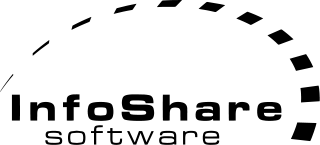Some routers cannot send syslog messages but can send a mail with the proprietary internal log. If you send us a sample mail with a log like that, we'll do what we can to include that in the syslogexaminer interpretation of data.
You can just tell us it's coming and then tell your router to send the logfile to syslogexaminer@infoshare.dk.
If for some reason, your router cannot send the logfile to your external smtp server, you can run our simple "SMTP server" on your own Windows computer. It's a very simple SMTP server, that listens for any mail received on port 25 and collects it to a email_raw.txt file, that you can send to us attached to a normal email.
You may need to open port 25 for incoming data in your windows firewall. Just start the program and click on Receive Email and wait for an email to be received. The received email will automatically be saved as email_raw.txt.
You can download the syslogSMTP program here or in a .zip archive if you (or your antivirus program) prefer that.
More